Study about Scikit library of Python (A Student’s Guide to Understanding the Scikit-learn Library in Python)
A Student’s Guide to Understanding the Scikit-learn Library in Python
If you’re diving into the world of data science and machine learning with Python, one library you’ll undoubtedly come across is Scikit-learn. This powerful, easy-to-use library is a cornerstone for building machine learning models. Whether you’re just starting out or looking to deepen your understanding, this article will introduce you to Scikit-learn, explaining what it is, why it’s important, and how you can begin using it effectively.
What is Scikit-learn?
Scikit-learn, often abbreviated as sklearn, is an open-source Python library designed for machine learning. It provides simple and efficient tools for data mining, data analysis, and machine learning tasks. Built on NumPy, SciPy, and Matplotlib, Scikit-learn is the go-to library for machine learning in Python.
Why Should You Learn Scikit-learn?
1. User-Friendly API: Scikit-learn offers a simple and consistent API, making it easy for beginners to understand and use. The library abstracts much of the complexity of machine learning algorithms, allowing you to focus on your data and models.
2. Comprehensive Functionality: From data preprocessing to model evaluation, Scikit-learn covers almost every aspect of the machine learning pipeline. It includes a wide variety of algorithms for classification, regression, clustering, dimensionality reduction, and more.
3. Strong Community and Documentation: With a large user base and comprehensive documentation, Scikit-learn provides plenty of resources to help you learn and troubleshoot any issues you might encounter.
4. Integration with Other Libraries: Scikit-learn integrates well with other scientific libraries like Pandas, NumPy, and Matplotlib, allowing for smooth transitions between data preprocessing, model building, and visualization.
Key Concepts in Scikit-learn
1. Datasets: Scikit-learn comes with several built-in datasets, such as the Iris and Boston housing datasets, which are great for practicing and learning.
from sklearn.datasets import load_iris
iris = load_iris()
print(iris.data[:5]) # Display the first five rows of the dataset
2. Preprocessing: Before feeding data into a machine learning model, it often needs to be cleaned, normalized, or transformed. Scikit-learn offers various preprocessing tools like scaling, encoding, and splitting data into training and testing sets.
from sklearn.model_selection import train_test_split
from sklearn.preprocessing import StandardScaler
X_train, X_test, y_train, y_test = train_test_split(iris.data, iris.target, test_size=0.2)
scaler = StandardScaler()
X_train_scaled = scaler.fit_transform(X_train)
3. Modeling: Scikit-learn provides a vast array of algorithms for different types of tasks. For example, you can use `LogisticRegression` for classification or `LinearRegression` for regression tasks.
from sklearn.linear_model import LogisticRegression
model = LogisticRegression()
model.fit(X_train_scaled, y_train) # Train the model
predictions = model.predict(X_test) # Make predictions
4. Evaluation: Evaluating the performance of your model is crucial to understanding its effectiveness. Scikit-learn offers various metrics like accuracy, precision, recall, and confusion matrices.
from sklearn.metrics import accuracy_score, confusion_matrix
accuracy = accuracy_score(y_test, predictions)
conf_matrix = confusion_matrix(y_test, predictions)
print(f"Accuracy: {accuracy}")
print(f"Confusion Matrix:\n{conf_matrix}")
5. Cross-Validation: Scikit-learn makes it easy to perform cross-validation, a technique that helps in assessing how the model will generalize to an independent dataset.
from sklearn.model_selection import cross_val_score
scores = cross_val_score(model, X_train_scaled, y_train, cv=5)
print(f"Cross-validation scores: {scores}")
Getting Started with Scikit-learn
1. Installation: You can easily install Scikit-learn using pip.
pip install scikit-learn
2. Exploring Examples: The best way to learn is by doing. Start by exploring Scikit-learn’s example datasets and tutorials, which are available in the official documentation. This hands-on practice will help you understand how to implement different algorithms.
3. Learning Resources:
- Official Documentation: The Scikit-learn documentation (https://scikit-learn.org/stable/user_guide.html) is extensive and a great place to start.
- Books: Books like "Hands-On Machine Learning with Scikit-Learn, Keras, and TensorFlow" by Aurélien Géron are excellent resources.
- Online Courses: Platforms like Coursera and edX offer courses focused on Scikit-learn and machine learning.
Conclusion
Scikit-learn is an essential library for anyone looking to get into machine learning with Python. Its combination of simplicity, power, and versatility makes it an ideal choice for beginners and professionals alike. By mastering Scikit-learn, you’ll be equipped to tackle a wide range of data science and machine learning challenges. So, start experimenting with Scikit-learn today and take your Python skills to the next level!
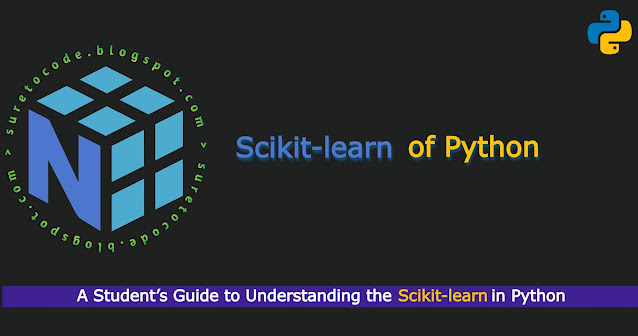
Comments
Post a Comment